How to Use Telegram in Browser 2025
admin
29 September, 2025In the vibrant world of digital marketing and MMO (Make Money Online), Telegram is more than just a messaging app—it’s a powerful work tool, a community-building platform, and a robust marketing channel. However, constantly switching between your phone and computer can be inconvenient. The perfect solution is to use Telegram directly in your web browser. This article will be your definitive guide, walking you through everything from the basics to advanced tricks for mastering Telegram Web, especially how to manage multiple accounts professionally and securely.

Why Should You Use Telegram in a Browser?
Before diving into the detailed guide, let’s explore the outstanding benefits of choosing the web version of Telegram over dedicated desktop or mobile apps.
- Convenience and Speed: No installation required. All you need is a web browser and an internet connection to access your Telegram account anywhere, on any computer.
- Saves System Resources: While the Telegram Desktop app is lightweight, it still consumes system resources. Using the web version helps free up RAM and CPU, which is especially useful if your computer has modest specs or is running multiple applications.
- Instant Synchronization: Every message, image, and file you send or receive on Telegram Web is instantly synchronized with the app on your phone and other devices. You’ll never miss any important information.
- Familiar Interface: The Telegram Web interface is designed to be intuitive and nearly identical to the app versions, making it easy for users to adapt without any difficulty.
- Security: Telegram Web inherits the same strong encryption and security standards from the Telegram platform, ensuring your conversations remain private and secure.
A Detailed Guide to Logging in and Using Telegram Web
Currently, Telegram offers two main web versions: Telegram WebZ and Telegram WebK. Both versions have similar functionality but with minor differences in the interface and some experimental features. You can access them through the official URL:
https://web.telegram.org/
From here, you have two options to log into your account.
1. Log in with a QR Code (Recommended)
This is the fastest and most convenient method, preferred by the majority of users.
- Step 1: Open your computer’s browser and navigate to https://web.telegram.org/.
- Step 2: A large QR code will be displayed on the screen.
- Step 3: Open the Telegram application on your mobile phone.
- On Android: Tap the three horizontal lines in the top-left corner → Select Settings → Choose Devices.
- On iOS (iPhone/iPad): Go to the Settings tab in the bottom-right corner → Select Devices.
- Step 4: Tap the “Link Desktop Device” or “Scan QR Code” button. Your phone’s camera will activate.
- Step 5: Point your phone’s camera at the computer screen to scan the QR code. The process takes only a few seconds. Once successful, your Telegram account will automatically be logged in on the browser.
2. Log in with a Phone Number
If you don’t have your phone with you or its camera is not working, you can still log in using the phone number registered to your Telegram account.
- Step 1: Go to https://web.telegram.org/.
- Step 2: Below the QR code, find and click the “Log in by Phone Number” option.
- Step 3: Select your country (the prefix will be detected automatically) and enter the phone number you used to register for Telegram (without the leading 0).
- Step 4: Click “Next”. Telegram will send a verification code to the Telegram app on other devices where you are already logged in (phone, tablet, etc.).
- Step 5: Open the Telegram app on that device, find the message from the official Telegram account, copy the code, and enter it into the field on your web browser.
- Step 6: After entering the correct code, you will be successfully logged into your account.
The Headache for MMO Pros and Digital Marketers: Managing Multiple Accounts
The guide above is sufficient for personal use. But if you’re a professional in the MMO, airdrop, crypto, community management, or digital marketing fields, you know that one Telegram account is never enough. You need tens, or even hundreds, of accounts to:
- Seed conversations and create social proof in groups and channels.
- Manage multiple communities for different projects.
- Participate in airdrop and bounty programs that require separate accounts.
- Nurture accounts for long-term marketing campaigns.
- Separate your work and personal communications.
This raises a critical problem: How can you log in and operate numerous Telegram accounts simultaneously on the same computer without being detected, without getting mass-banned, and without wasting too much time?
Using multiple browsers (Chrome, Firefox, etc.) or incognito mode? This is a temporary and extremely risky solution. Major platforms like Telegram are becoming smarter; they don’t just rely on IP addresses. They analyze hundreds of other browser parameters (known as a “browser fingerprint”) to identify you. When your accounts share the same fingerprint, they become linked. If one account violates the rules, your entire set of accounts could be wiped out in a single sweep.
The Ultimate Solution: Use the Genlogin Anti-Detect Browser
This is where anti-detect browser technology comes into play. And Genlogin is proud to be the leading solution designed specifically for the MMO community and businesses.
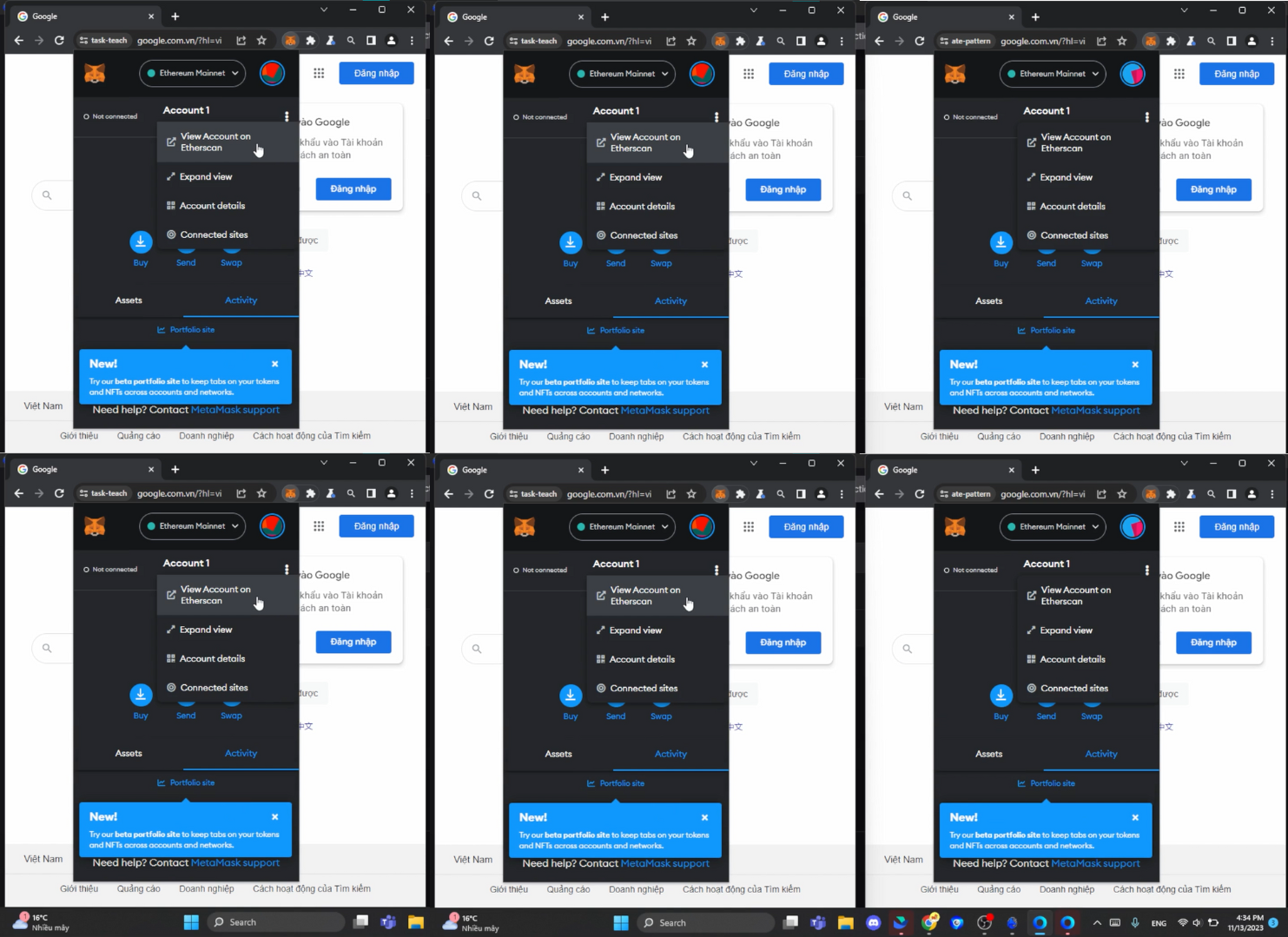
Genlogin is not just an ordinary browser. It’s a platform that allows you to create countless completely independent browser environments. Each of these environments (called a profile) has its own unique browser fingerprint, including its User-Agent, screen resolution, timezone, fonts, WebGL, Canvas, and more. To Telegram or any other platform, each Genlogin profile looks exactly like a real user accessing from a completely different device.
Benefits of Managing Telegram Accounts with Genlogin:
- Manage Unlimited Accounts: Create hundreds or thousands of profiles, each logged into a separate Telegram account, and run them all simultaneously on one computer without fear of them being linked.
- Absolute Security: Completely isolates cookies, cache, and browser fingerprints between accounts, minimizing the risk of mass bans to almost zero.
- Automation: This is the core power of Genlogin. With the Genlogin app, you can write or use scripts to automate repetitive tasks on Telegram, such as auto-joining groups, sending messages, interacting with posts, and farming airdrops, saving 99% of your time and effort.
- Efficient Teamwork: Easily share profiles with your team members without sharing passwords, ensuring security and streamlining your workflow.
Start Automating Telegram with the Genlogin Ecosystem
Telegram Web is a convenient tool for quick access. But to truly unlock the platform’s infinite potential for business and MMO, you need a more professional solution.
Genlogin offers you not just a tool, but a powerful ecosystem:
- Step 1: Download and Experience Genlogin: Visit the Genlogin homepage now to download the software and experience the power of creating and managing unlimited profiles.
- Step 2: Find Automation Scripts: You don’t need to be a programmer. Visit the Genlogin Automation Script Store, a marketplace where the community buys, sells, and shares hundreds of automation scripts for Telegram and many other platforms.
- Step 3: Join the Community: To learn from experts, exchange knowledge, and get the best support, join the Automation Platform Community on Facebook. It’s a hub for top specialists and the most dedicated users.
Don’t let manual account management hold back your growth. Start using Telegram in your browser the smart way and elevate your work efficiency to new heights with Genlogin today!
Try Free Trial
Don’t forget you have free 5 profiles
Try it first and love it later!


JOINT STOCK COMPANY GENLOGIN SOFTWARE
Address: 275 Nguyen Trai, Thanh Xuan, Hanoi (Huy Hoang building)

